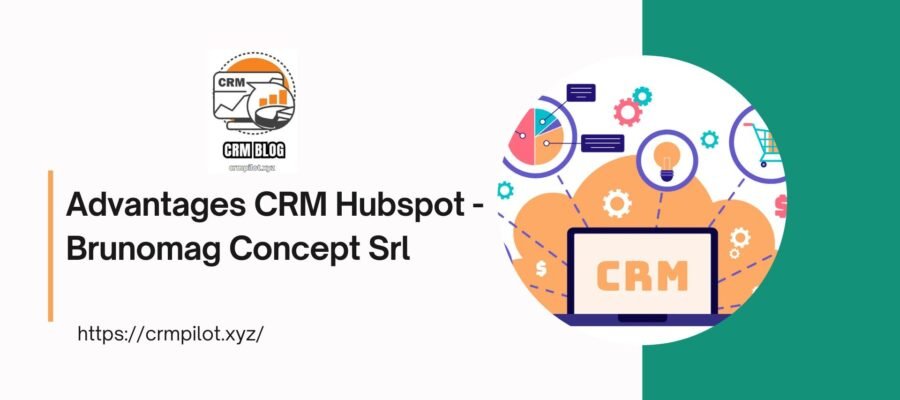Used correctly, an CRM system is a very useful tool. Hubspot CRM can take advantage of the open data on the Internet to build a huge number of new and intelligent filters for the company perspective, effectively delimiting potential customers who need the company’s services. Monitor and manage any interaction and communication between suppliers and customers. The system also helps to report opportunities that may require further attention or monitoring.
1. Centralized management of data
Hubspot CRM allows the entire sale organization to manage all the information necessary to maintain a relationship with customers in a centralized database at any time. This allows quick access between different teams, as well as the possibility of easily managed all information through a shared position. The shared database is visible for the entire organization and therefore the customer receives the correct type of help in a timely situation. CRM reduces the time spent in search of different files and data and helps an organization to focus on the management of relationships with customers, as well as on an increase in sales.
2. Management of communication and interaction with customers
The Hubspot CRM application also offers an excellent assistant for sellers, whether you travel to the office or go to a customer meeting. All you need is a smartphone and the Hubspot CRM application will be wherever you are. You can easily create activities for you, you can plan the day, you can contact customers, you can follow the progress of sales and progress of the project. In practice, with an CRM application, it is possible to perform almost all planning, contact and management of sales, regardless of where you are.
3. Automatic insertion of data in the system
With CRM Hubspot, your team does not spend too much time recording and -mail, calls, meetings and interactions. The system collects almost all basic data automatically. In addition, CRM allows sellers to update everything based on the contract phase, therefore the system automatically manages the rest (for example, weighting, amounts, visualization), maintaining this process in the most efficient way possible for all parts.
4. Observations to contact potential customers
Hubspot CRM follows all potential activities, helping the sales agent to know when to reconnect with potential customers. When sales agents are mentioned by certain monitoring steps, they can plan the moment of contact, when their assistance will be the most advantageous for potential customers. In this way, sellers increase their possibility of winning new customers from potential customers.
5 .. Management of contacts
With CRM Hubspot, your team can easily follow all contacts and related information, regardless of the buyer’s travel phase. In fact, the sales agents see if the contact person visited the company’s website, has downloaded the contents from the site or if he has already spoken with another member of the sales team. The seller can choose to be notified when a new contact visits the site, which greatly accelerates the sales process. It is essential that the customer’s experience knows when it is worth contacting the customer. In addition, sales agents can record OE calls -mail with potential contacts and customers. What is the best? All this information is always available in CRM Hubspot.
6. Customer segments
Have you ever wanted to create a list of contacts where you can find information based on certain criteria? With CRM Hubspot, you can order your contacts based on the information you collected during the relationship with customers. For example, a seller can filter the information based on the position, the size of the company or the shop phase. In this way, the sales organization always has a clear idea of how the customer can be placed in different segments, which increases the probability of a sale.
7. Sales reports
With CRM Hubspot, your team can collect and organize information on potential customers and offers using reporting functions, such as paintings and reports. These allow sellers to automate and better manage relationships with customers, contracts and contacts. They can also evaluate their personal performance and follow their goals and work to achieve them. Sales managers can use these sales reports to see how their team monitors the results and to review the results obtained. Manager and other organizational leaders can also look at business growth.
8. Automatic sales forecasts
The key to a successful sales organization is the ability to plan strategically and know the case. With the CRM Hubspot relationships that I have just mentioned, you can collect important values such as recurring monthly profits (MRR) and annual growth (YOY), which makes it easier to identify sales trends and develop performance forecasts. In addition, CRM shows sales sales and management of sales what functions and sources are the most profitable in the sales direction. This information helps the management of sales to create sales forecasts for future quarters.
9. Change of sales processes over time
Hubspot CRM offers a single system to a single system in which all potential customers, potential customers and existing customers can follow at any time. CRM can also be used to control the auxiliary functions of the sales process, such as and -mail, calls and committed meetings.
10. Facilitate communication in the team
Hubspot CRM guarantees that communication within the team is facilitated and efficient in the entire sales organization. Keeping a certain image of the brand in an organization is essential when it interacts with customers. It is also important to share information, fight each other and work together to achieve sales goals. With CRM, your team can assign certain sales agents and management members to specific contracts in which they can follow the development of customer sales. Sales managers and sales agents can also use the system to redefine some opportunities by simply pressing a button. Suppliers should not leave the system to write and send and -mail. All communications can be easily managed by CRM Hubspot.
11. Maintain the same system to the company grows
As your company grows, Hubspot CRM grows with you. This is the finesse of this type of software. Whether it is pursuing potential customers, to store contact information, interact and communicate with potential customers, CRM will grow with your business.
12. Simplification of management activities
All management activities, such as entering manual data, looking for e-mails, saving conversations and contacts, are simplified with the introduction of CRM Hubspot. In fact, CRM automates many of these tasks, so that suppliers can spend time and resources for more productive tasks. Time is money and it is very important to spend the most efficient and productive time possible. Although administrative activities may not directly affect the results, they affect the stairs of the members of the sales organization and as long as they spend to carry out these tasks, compared to the time spent with potential customers and customers.
Latest Posts Published
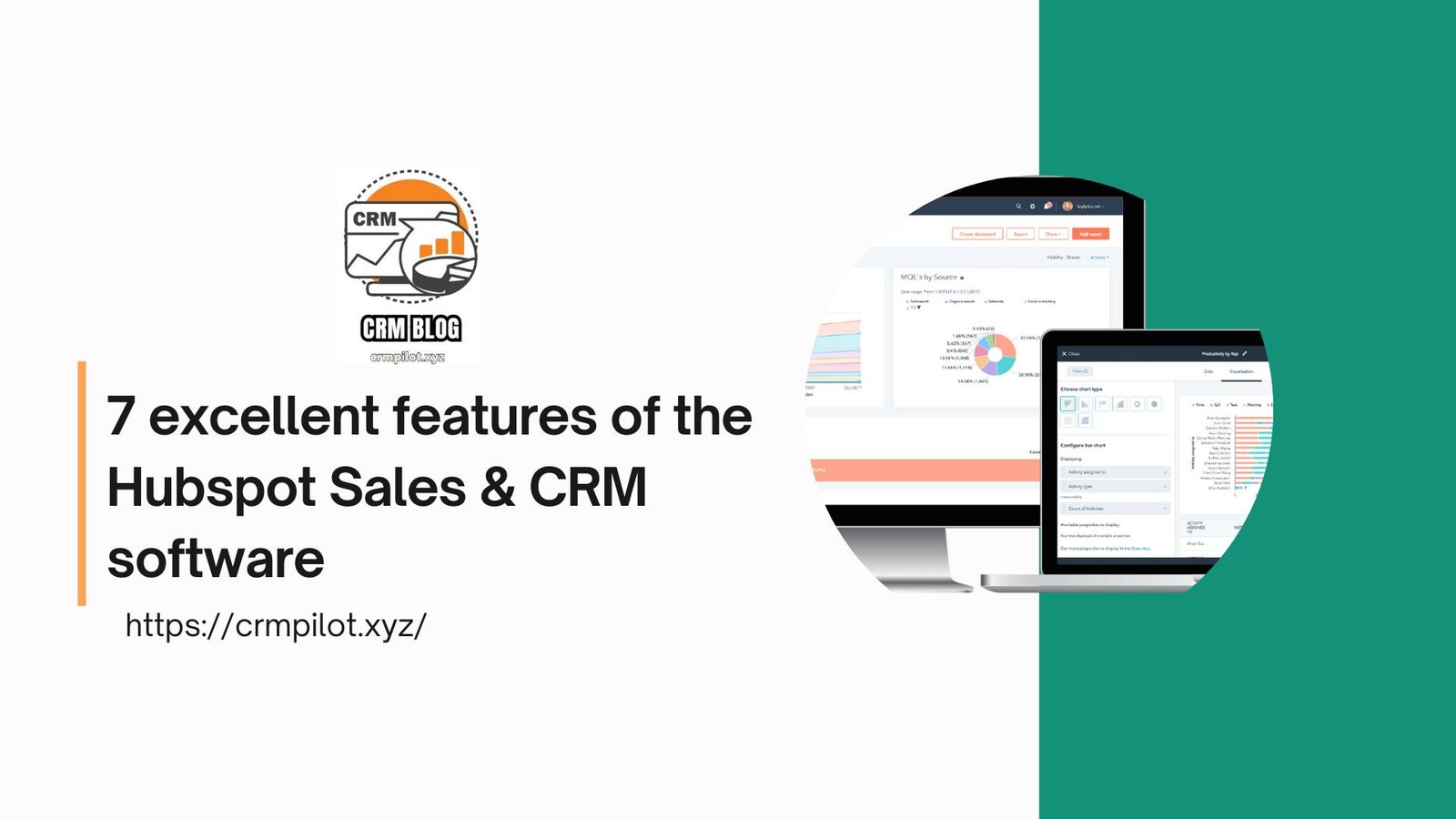
7 excellent features of the Hubspot Sales & CRM software that will help you close multiple offers

8 simple steps in the development of an online store

How to go from Excel to an activity management program

E-Facing: period of grace until May 31st
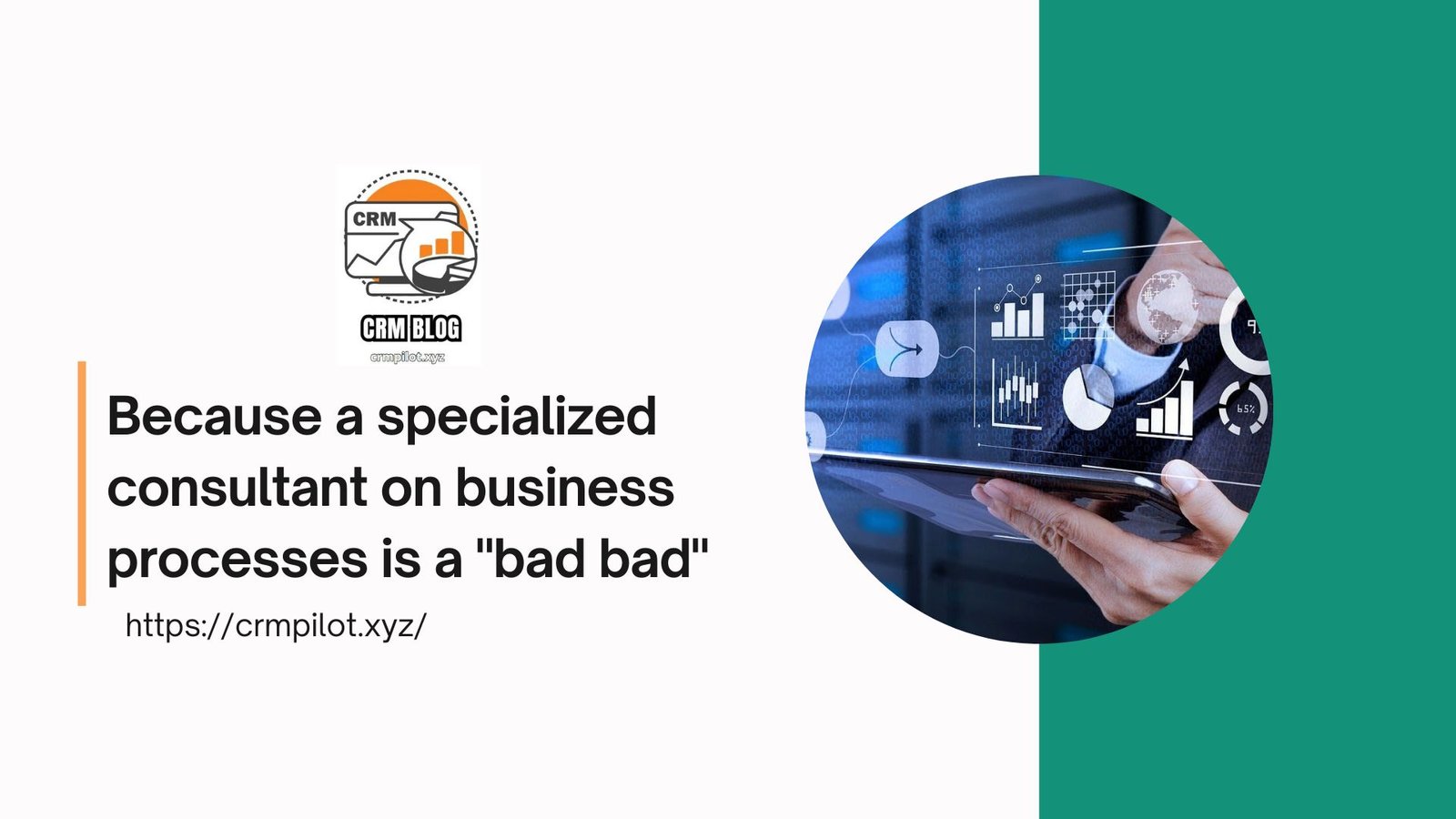
Because a specialized consultant on business processes is a “bad bad”

Hubspot CRM or Mini CRM – What do you choose?

The waves of artificial intelligence: how technology changes our life and our business
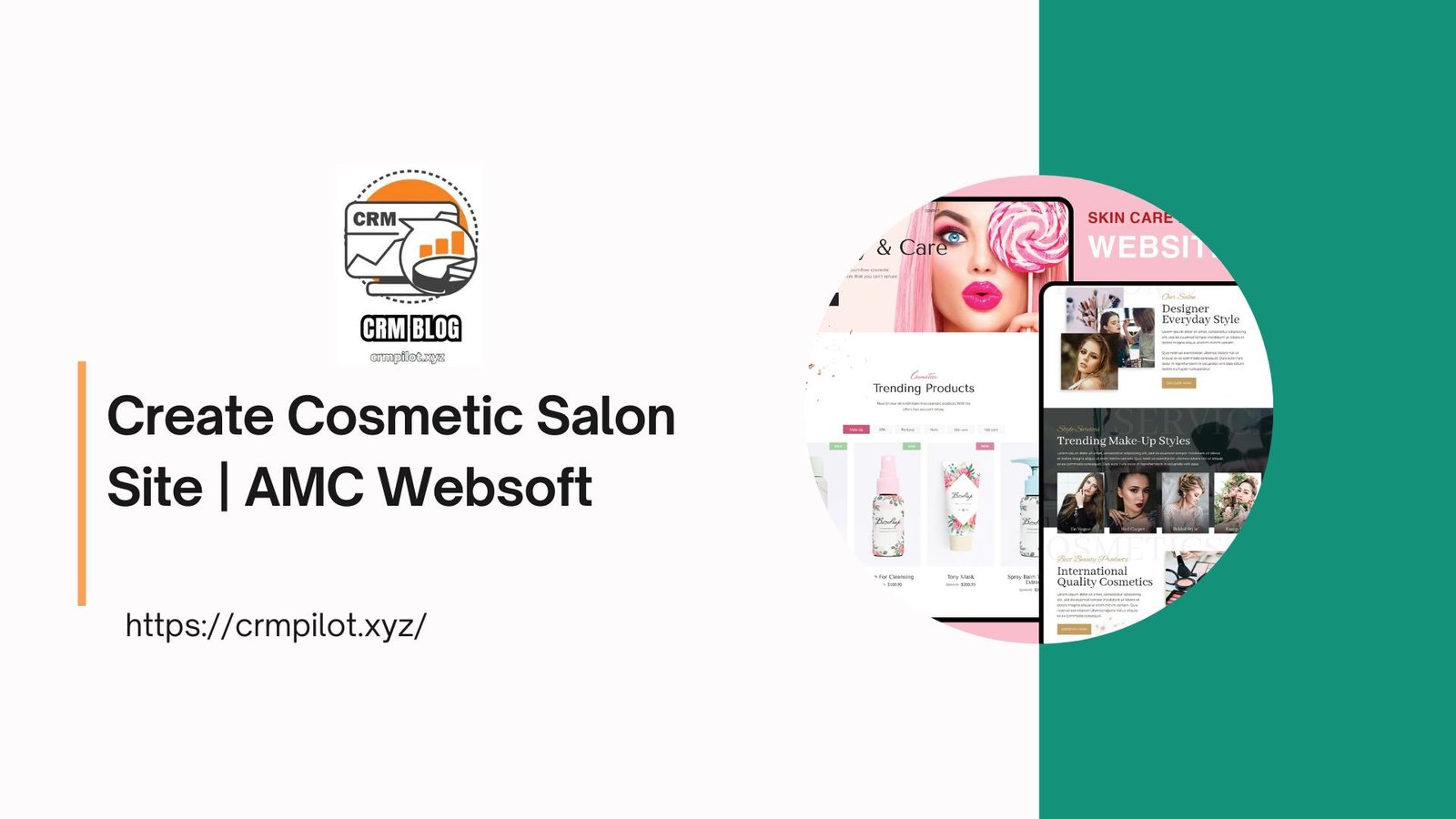
Create Cosmetic Salon Site | AMC Websoft

Career plan: how can you integrate it into the Onboarding?